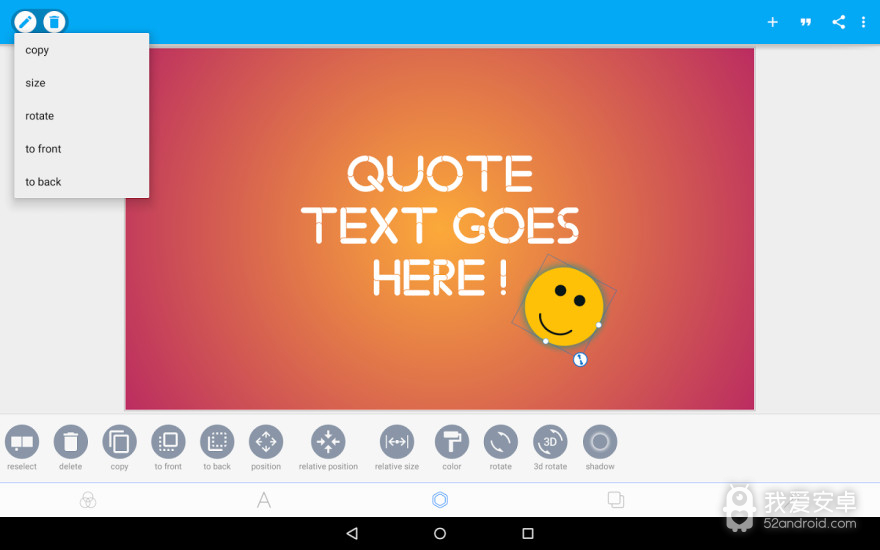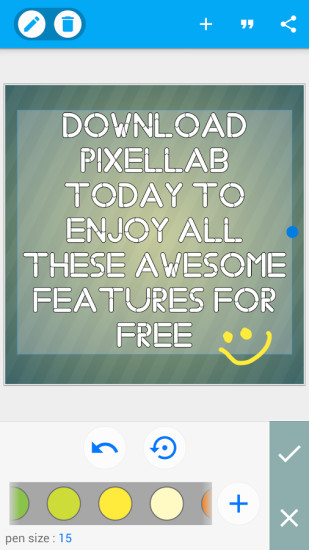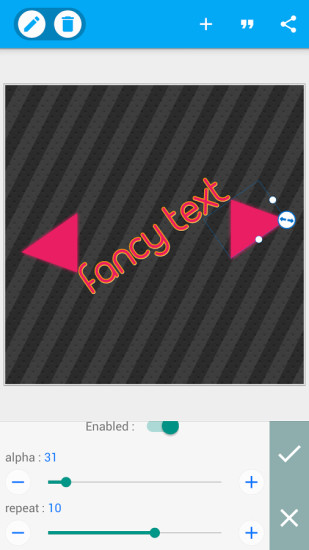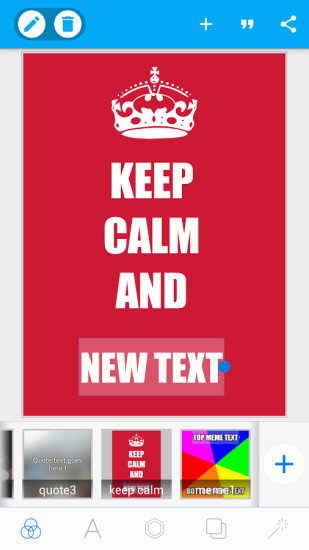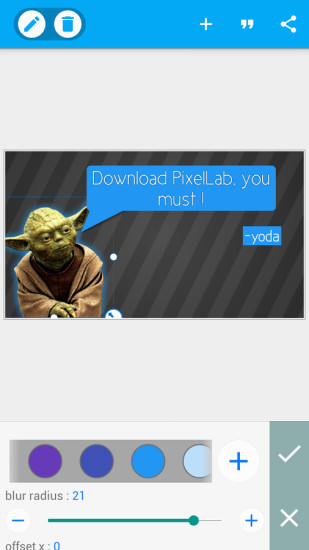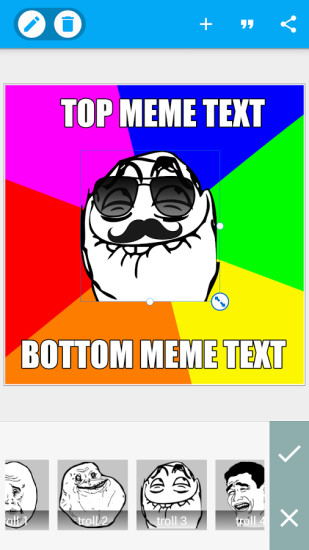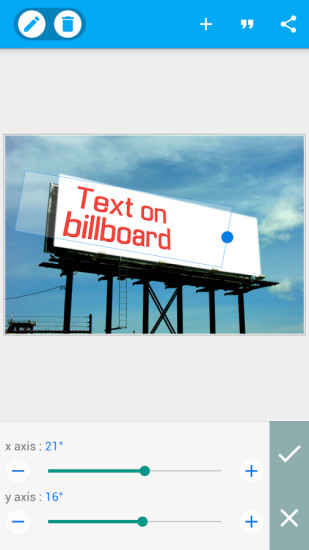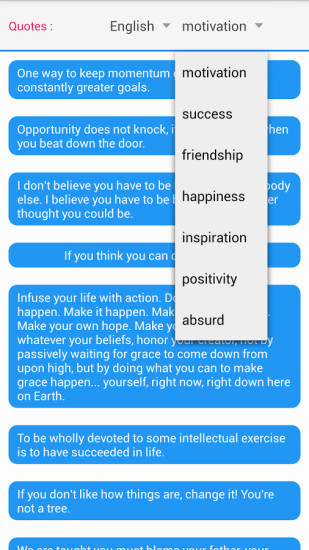pixellab黄金版
摄影图像|
英文|61.81 MB
软件介绍
Adding text, shapes, stickers and drawing on top of your picture has never been easier. With a simple and clean interface that lets you focus on whatever youre doing, a wide selection of presets, fonts, stickers, backgrounds, more than 60 unique options that you can customize and of course your imagination, youll be able to create stunning graphics and amaze your friends straight from your phone or tablet.Features:Text: add and customize as much text objects as you want…Shapes and Stickers: add basic shapes and stickers or use your own images from the gallery…Drawing: chose a color, a pen size and then draw whatever you want… After you’re done your drawing will be converted to a shape object, and you’ll be able to customize it just as you would with any sticker or shape.Background:•Use your own images from the gallery or take new ones using the camera.•Use the provided backgrounds.•Use a simple color (including transparent) or a gradient.Effects: • Vignette • background noise • stripes (more coming soon)... Share or export your Image:•Quick Share: share what you made to social media with a simple button (Facebook, twitter, Instagram, 9gag…).•Save to gallery or share to any app on your phone that supports images including pixellab itself.•Advanced : change the aspect ratio and the export format (png or jpg) and the dimensions to anything you want.Create memes with ease, using the provided memes presets. Use the provided presets to accomplish a variety of common tasks in no time.Save anything you make as a preset so that you can use it each time without having to start from scratch.Browse a wide selection of quotes and insert any of them directly into what you’re making… Text features:•Edit text using a simple text editor•Change the size of your Text•Use the provided fonts or add your own•Text rotation (simple and 3d): rotate text on any axis you want. •Drop shadow and Text stroke: enhance the visibility of your text.•Change the Style: simple color or a gradient, Text on Curve, Alignment, Bold, Italic, Underline, strike through…•Text custom background: Color, gradient and border radius…•And for the first time on Android: Text reflection, Text Mask, Inner shadow…•+much more ….Stickers Features :•Add Stickers and basic shapes or import your own or draw with your finger…•Change the overall color•Rotate (simple and 3d): on any axis you want.•Change the size (relative to the image)If you have a suggestion, question or you want to report a bug please use the provided feedback function or contact me directly via email (if you want a response).pixellab works on all android versions (2.3+) and all screen sizes...This app includes minimal ads, which can be easily disabled (for free). To do so just add an empty file named “hideAdsPlease” to where the final images are saved ;)
软件功能
1、在手机桌面上,点击pixellab app的图标,开启app。
2、点击右上角的按钮,导入您手机拍摄的图片,开始创作头像。
3、点击裁剪,可以裁剪出合适尺寸的背景。
4、点击“表情”,选择您想要加入的表情,放置合适的位置,点√号保存,显得更有趣。
5、点击“帖纸”,选择您想要加入的帖纸,放置合适的位置和调节大小,点√号保存,显得更漂亮。
6、点击主页的分号按钮,可以加入更多名言名句。
7、然后图片加工完毕,如果还需要修改,点击右上角图图表,进行再次修改。
8、最后,保存您的编辑,这样头像就制作好哦~
软件特色
1、给予用户更多的使用便捷,即刻就可以开启头像制作模式
2、让更多的用户都能制作特效的文字内容,这样才能让您制作的文字更有趣、更炫酷
3、精确定位,部分水印素材可使用添加定位功能
4、改变背景:有可能制作它:颜色,渐变或图像
5、可以得到更多全面的制作方式,都可以让用户更好去使用,手机操作也是非常的简单
小编评价
1、pixellab是一款相当炫酷的手机特效文字制作工具,软件拥有丰富的字体素材,支持手机3D文字制作、文字特效自定义等功能,百分百去广告中文汉化,欢迎广大用户免费下载
2、pixellab是一款非常好用的手机修图软件,功能非常强大,内置了海量的字体,你可以随意选择,用手机制作海报,它可以非常轻松的帮你完成,海量的免费素材你可以随意使用,所有功能免费为用户开放,相比于电脑端的软件,它更加灵活小巧,操作更加方便,不受限制
3、pixellab软件专门为广大用户打造的修图神器,这款软件的修图效果有很多种,比如修改照片亮度、背景色、条纹等等,最大程度上为用户提供最方便的服务,协助用户轻松完成修图工作
4、pixellab全新升级,内容优化,修图更方便!用法跟ps有点类似,都可以创建图层、在上面加入文字、图画、滤镜等等,不过相比较起来这款工具更简单、轻巧哦